# Bind or switch mailboxes
# 1.Bind mailbox
When the user has not bound the mailbox, enter the user account information maintenance page, click the email input box
to enter the mailbox account, click the Bind Mailbox button, and wait for the prompt information.
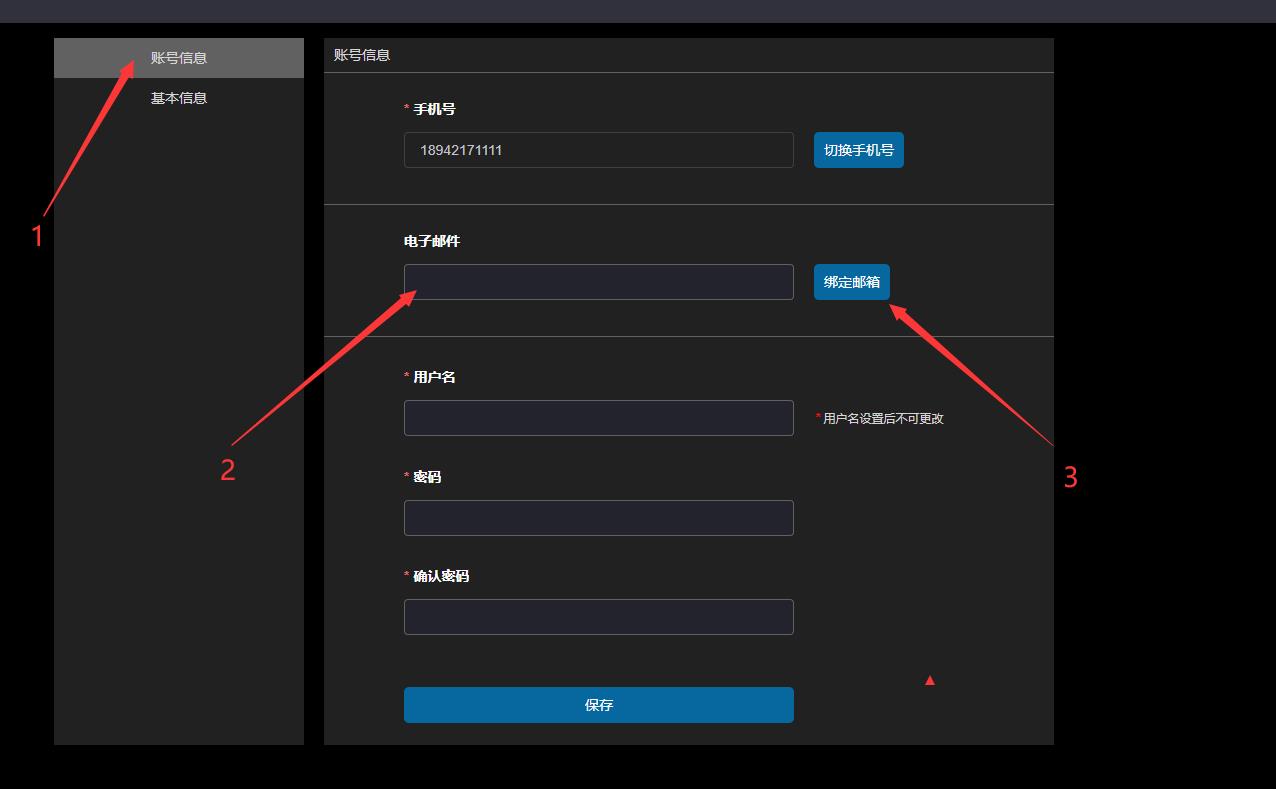
Enter the mailbox, copy the link attached to the authentication email to the browser, and if the browser has logged in the user who has bound the mailbox, jump to the authentication success page.
Open the browser attached with the link in the authentication email. You can only log in to the user with the mailbox or not
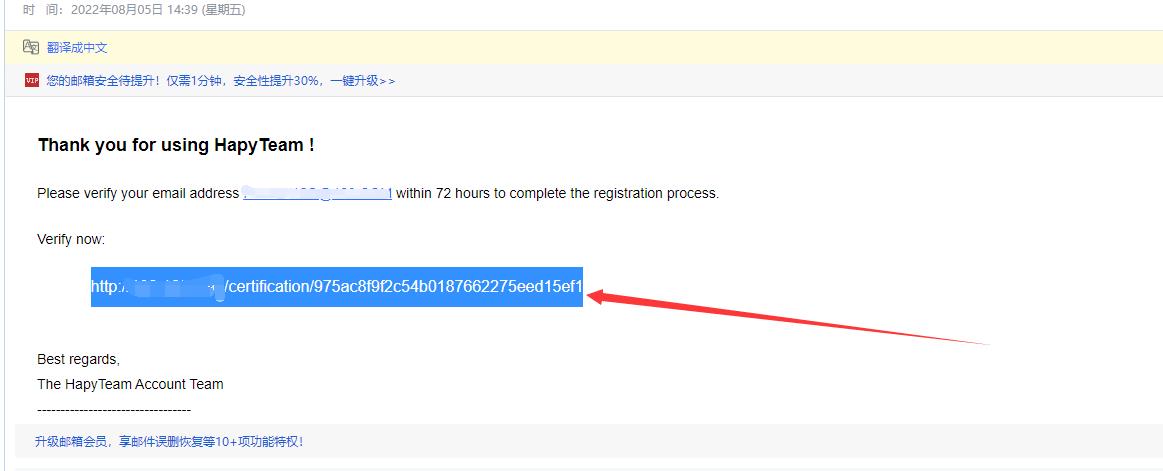
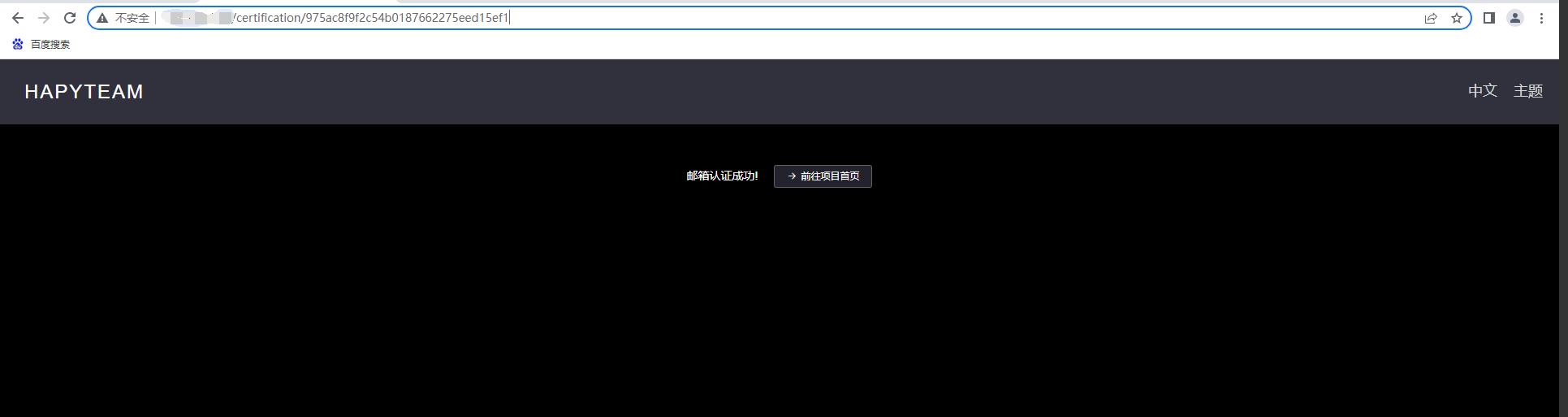
Enter the mailbox and copy the link attached to the authentication email to the browser. If there is no user logged in the browser, jump to the login page. After logging in the user bound to the mailbox, the page jumps to the authentication success page.
After the authentication link is opened, you can only use the user with the mailbox bound to log in 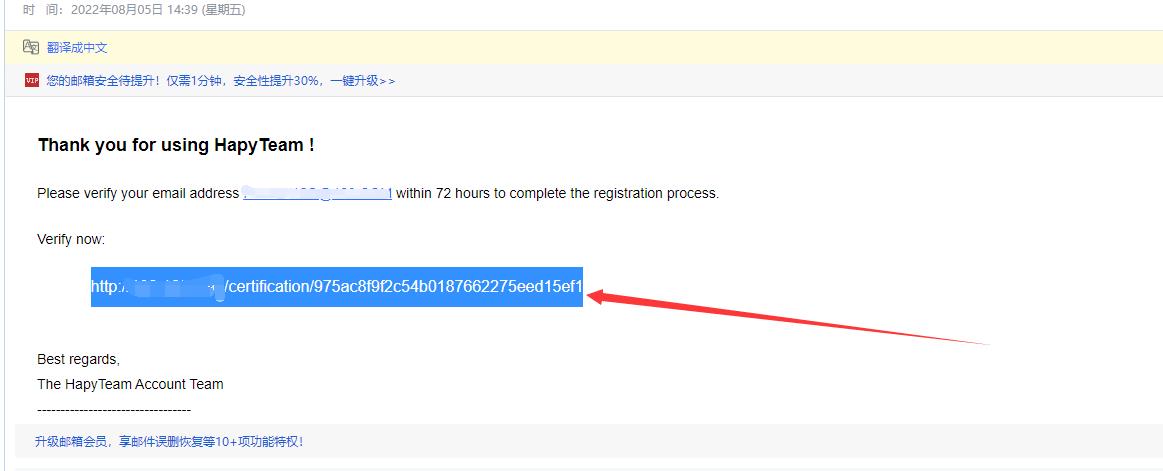
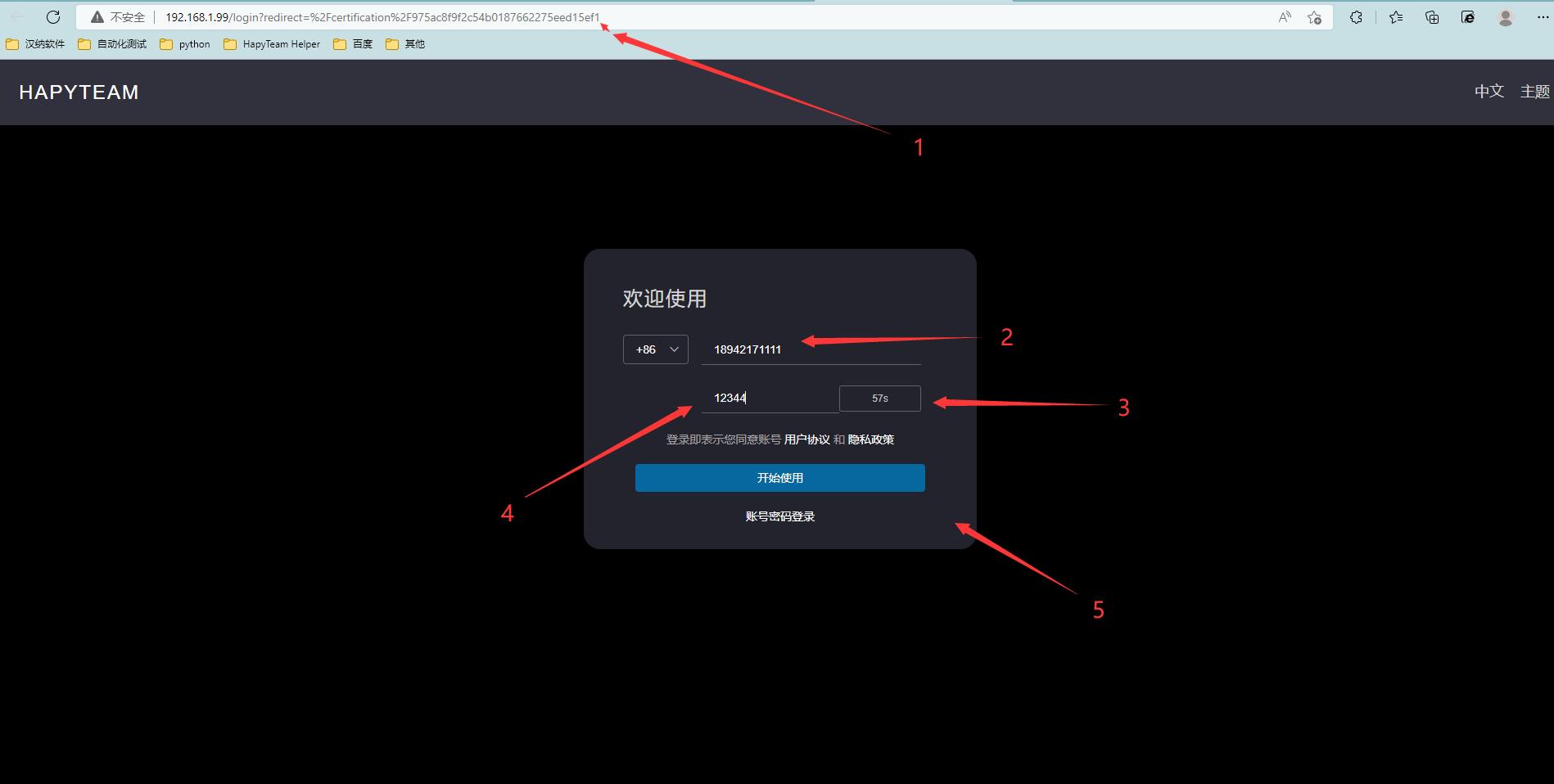
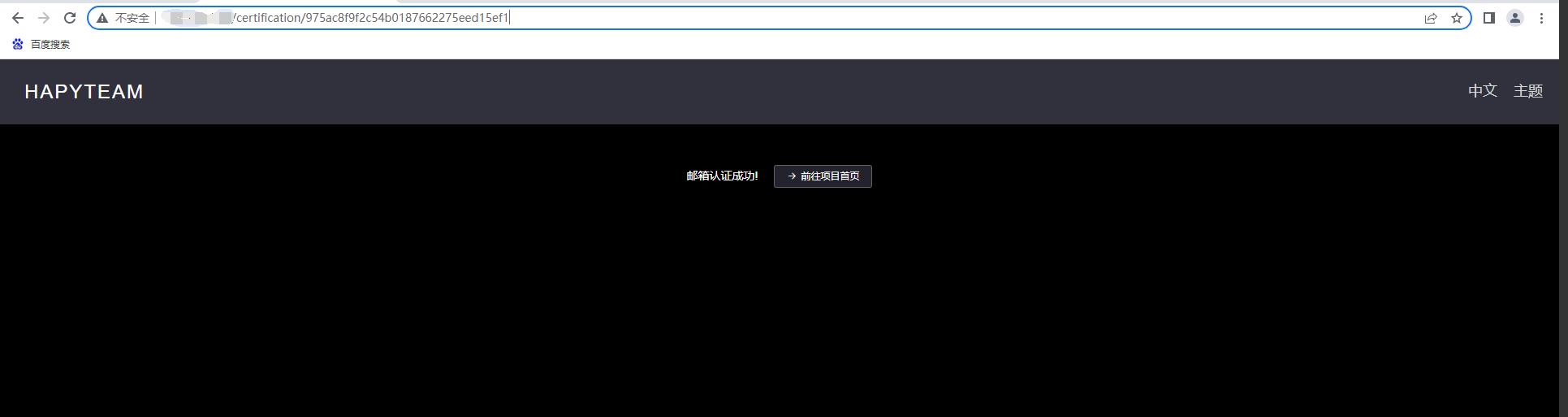
After binding the email account, you can log in using the email account/password combination only after going through the email authentication process.
# 2.Switch mailboxes
Enter the user account information maintenance page, click the Switch Email button to pop up the switch email pop-up box, enter a new email account, click the Save button, and wait for the prompt information.
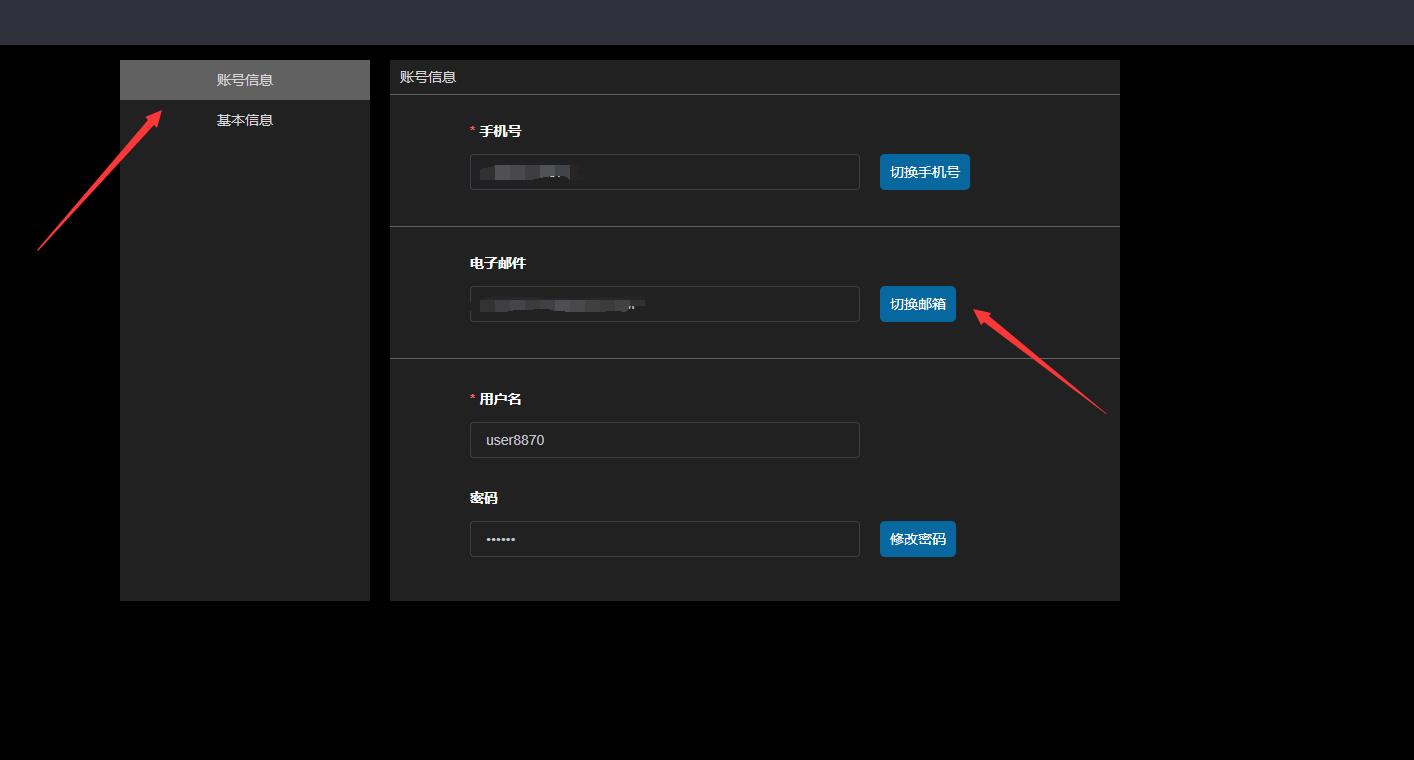
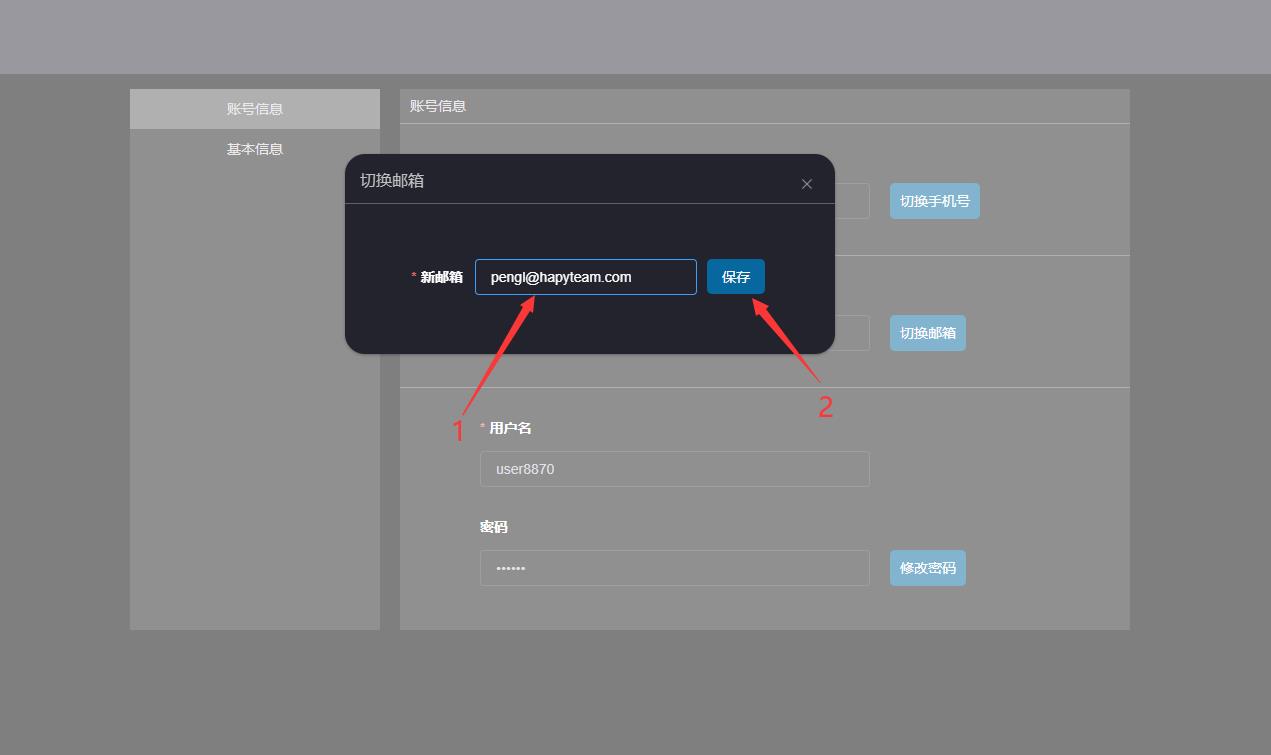
Enter the mailbox, copy the link attached to the authentication email to the browser, and if the browser has logged in the user who has bound the mailbox, jump to the authentication success page.
Open the browser attached with the link in the authentication email. You can only log in to the user with the mailbox or not
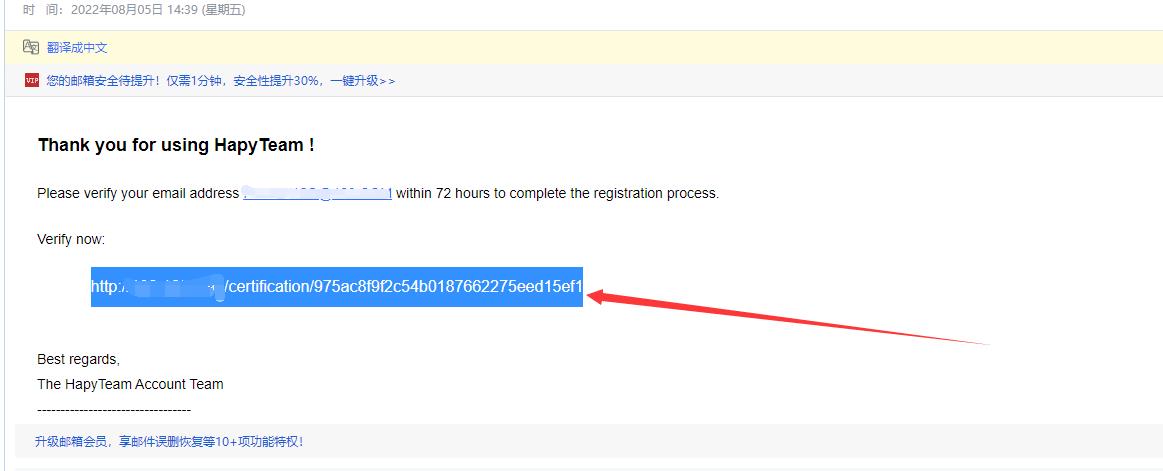
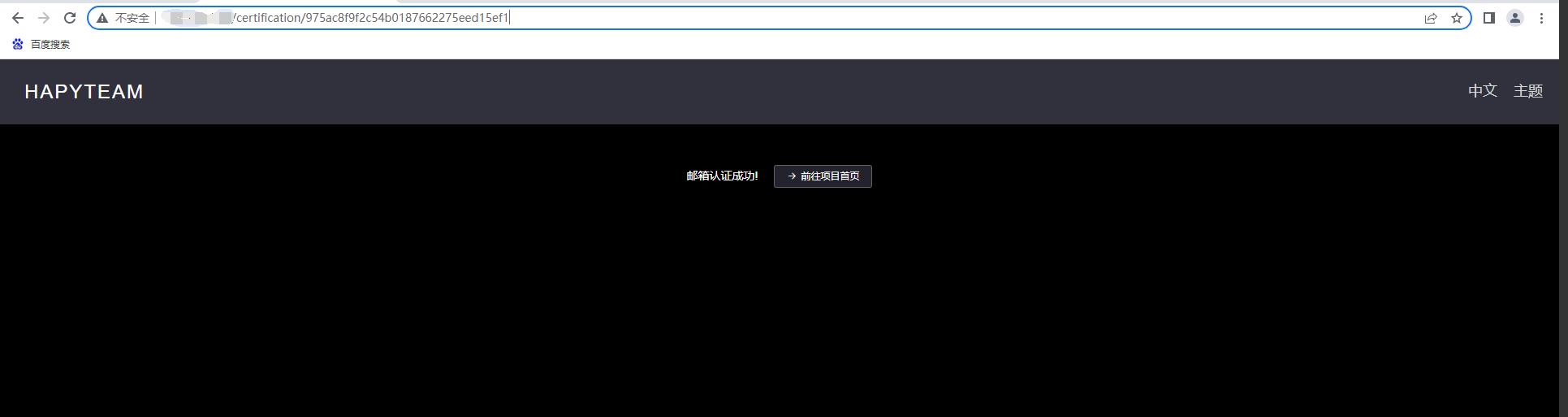
Enter the mailbox and copy the link attached to the authentication email to the browser. If there is no user logged in the browser, jump to the login page. After logging in the user bound to the mailbox, the page jumps to the authentication success page.
After the authentication link is opened, you can only use the user with the mailbox bound to log in 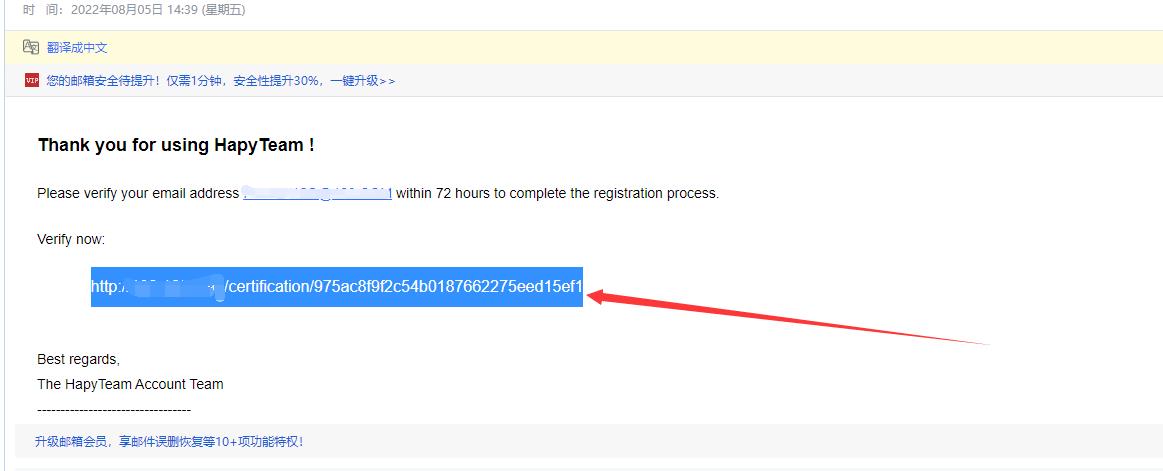
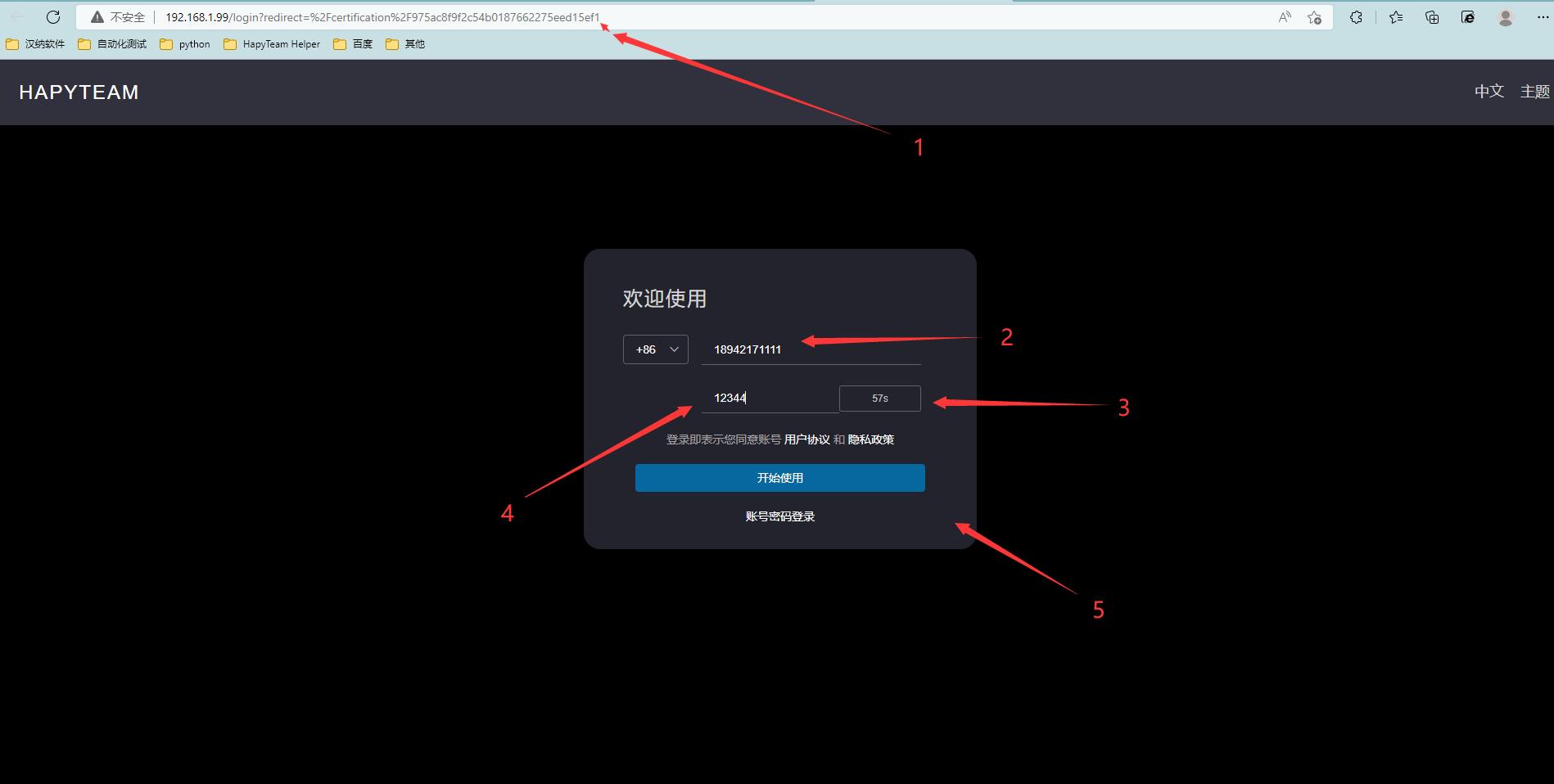
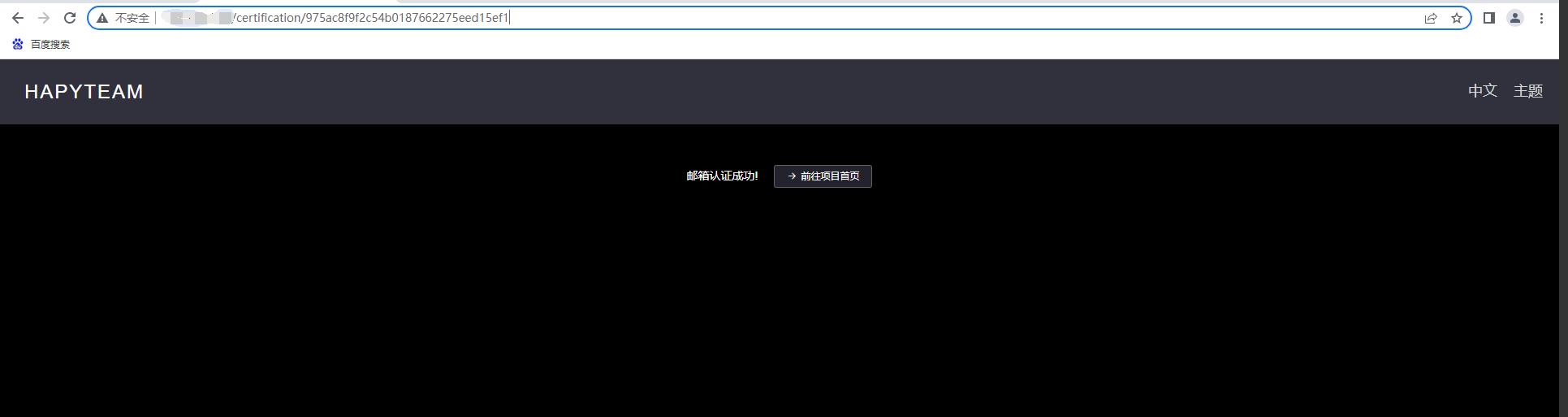
After the email account is switched, you can log in using the email account/password combination only after the email authentication process.
